Draytek Vigor 2130n Ipv6 Made Easy
Recently I bought a new router and after long weigh up, between the Netgear 3700 and the Draytek Vigor 2130, I decided to go with the Draytek. The main reason I finally choose for this router is the built-in IPv6 support, cause I was planning to do something with IPv6 for a long time.
When I installed the router, I immediately begun to configure IPv6, since my ISP doesn’t offer a native IPv6 address I decided to go with a TSP (Tunnel Setup Protocol) connection from Freenet6. After filling in the parameters, I tried to connect, but unfortunately, I got some strange errors. Luckily the Draytek gives you the ability to login with SSH and check the logs, works much better then going trough them on the webinterface.
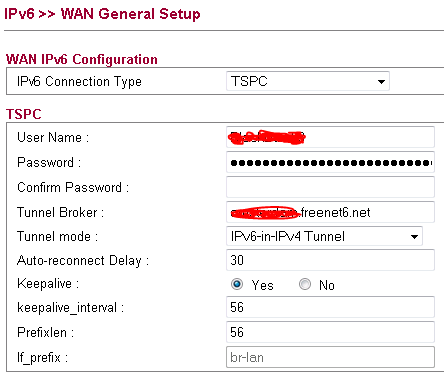
In the log I found the following:
2010/11/06 12:03:54 tspc: Script: /sbin/route -A inet6 del 2001:05c0:110a:a200::/56 dev
2010/11/06 12:03:55 tspc: Script: /sbin/route -A inet6 add 2001:05c0:110a:a200::/56 dev
2010/11/06 12:03:55 tspc: Script: Error while executing /sbin/route
2010/11/06 12:03:55 tspc: Script: Command: /sbin/route -A inet6 add 2001:05c0:110a:a200::/56 dev
Since I’m not really familiar with the route syntax for IPv6 configuration, I looked it up and saw that the actual device was missing from the syntax, the correct line for adding a route should be:
2010/11/06 12:03:55 tspc: Script: /sbin/route -A inet6 add 2001:05c0:110a:a200::/56 dev br-lan
First I manually edited the “setup.sh” script and that solved the problem. The only drawback of this solution was, that it was definitely not the way to go, since this was a general script used everywhere and I couldn’t find anything on the net, about missing the device parameters. So I was looking for another solution which I found in a newer firmware version for the router. Version 1.50 RC2 (instead of RC1). This firmware solved (all) the issue(s) I had.
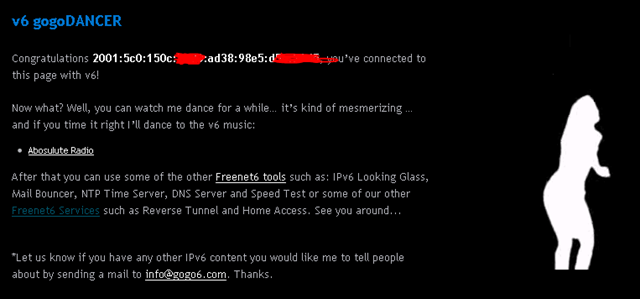
The only downside of this all was, it is way to easy, filling in the parameters and the router sets up a tunnel, with radvd every cliënt got his IPv6 address and was able to communicate with the outside world. If your on the right firmware setting up IPv6 with this router, can be done within 5minutes. Never thought IPv6 could be this easy.